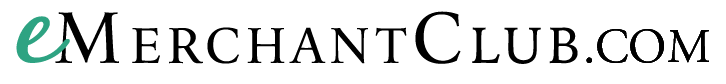-
Getting Started
-
Magento Customizations
-
Magento Products
-
Magento Customers
-
Website Promotions & Sales
-
Product Warehouses
-
Placing Product Orders
-
Marketing Center
- How to run Facebook Ads
- Facebook Posts
- How to market on eBay
- How to write a blog
- Social media marketing
- Using gift cards
- What is SEO?
- How to add a blog post
- Giftcards
- Digital Catalogs
- Integrating Amazon Pay
- Google Search Console set up
- Walmart Integration
- Fulfilling eBay Sales Using Wholesale Product Warehouses
-
Version 24 Training
Set product special pricing
With your website you will have the freedom to set your product pricing. You may want to change a particular products pricing at any time for various reason.
Follow this documentation to learn how to set product special pricing.
How to set pricing
First, login to your Magento admin panel.
Next, navigate to Catalog > Products
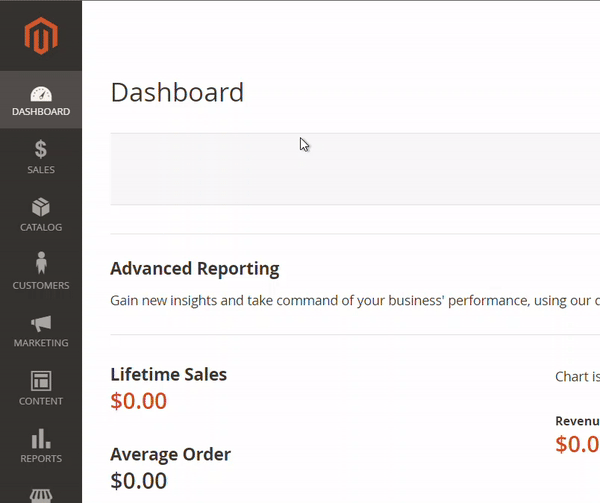
Now, find the product that you wish to change pricing for and click Edit

Next you will navigate to Advanced Pricing link underneath the price and click it.
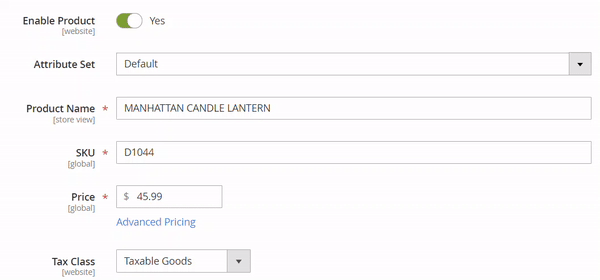
Now you can set the products special price and the date range. This is perfect for discounting a product price over a holiday weekend like Veterans Day.
When you are done click Save in the top right corner. Make sure to visit your product on your website to make sure the price change is active.
If you do not see a price change clear your Magento cache.