Website Customizations
Products
Customers
Other
PayPal Business Set Up
Setting up your business PayPal account is imperative for your eMerchantClub website. To process orders you will need a business PayPal connected to your website. In this documentation we will discuss setting up the business PayPal account.
Business PayPal from scratch

Click PayPal for Business to start creating your PayPal business account. After navigating to the page click ‘Sign up for Free’ to start the creation of your account.

You can also simply click ‘Sign Up’ if you can’t locate the ‘PayPal for Business’ link. After clicking sign up which should normally be located in the top right corner you should see the options for Personal or Business account:

The first thing you will be asked to do when signing up for this business account is for your email. Make sure to use a email that is active and that you already have access to. Do not make up an email for this step. A good idea is to use the same email that you used when signing up for eMerchantClub.
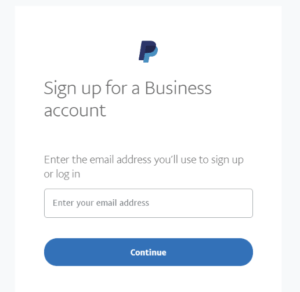
After entering your email. Set your password. Make sure you write this password down or save it on your phone.
Next, PayPal will ask you about your business. Enter in all of your business information and check the box at the bottom to agree to PayPal’s terms and conditions. Your final step is to click Agree and Create Account.

It’s possible that PayPal may ask you to verify your email. If that is the case, check the email inbox that you provided PayPal for your business account and simply click the verification like.
Please remember that simply creating this PayPal Business Account does NOT mean you are done and can accept payments on your site. You must complete the second step of PayPal which is connecting your PayPal business account to your website.
Click HERE to learn how to connect your PayPal business account
Upgrading from personal PayPal account to Business PayPal account
If you already have a personal PayPal account you can upgrade that account to a business PayPal account for free.
Follow these steps to upgrade to a business PayPal:
Step 1 is to click on settings.
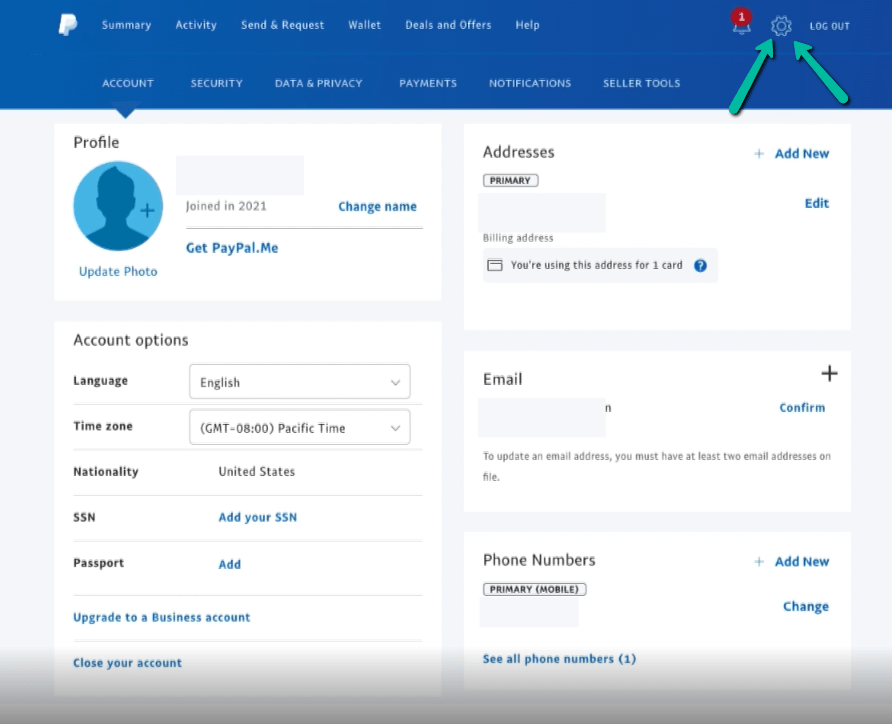
Step 2 is to click on Upgrade to business account

Step 3 enter business information and accept terms & Agree and Update Account.
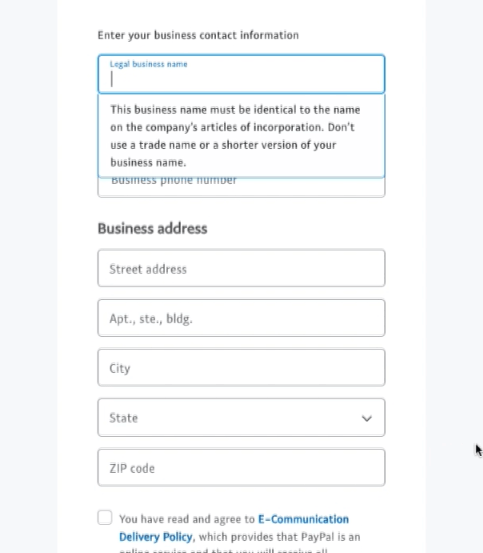
Now your account will be upgraded from personal to business!